How To Build a Chatbot Just Like CNN’s For Internal Comms
by Chris McGrath | Apr 20, 2017

CNN has one of the best news chatbots I’ve seen (try it now!). It’s easy to use, plus they do a great job editing down the top stories to a length that works in a chatbot.
How can you build a chatbot like CNN’s for your internal news and alerts? Fortunately, the Tangowork Chatbot Accelerator does this out of the box: all you need to do is add your content. Here are the 4 key pieces.
A place to add your content
The Tangowork Chatbot Accelerator provides a beautiful interface for adding your content.
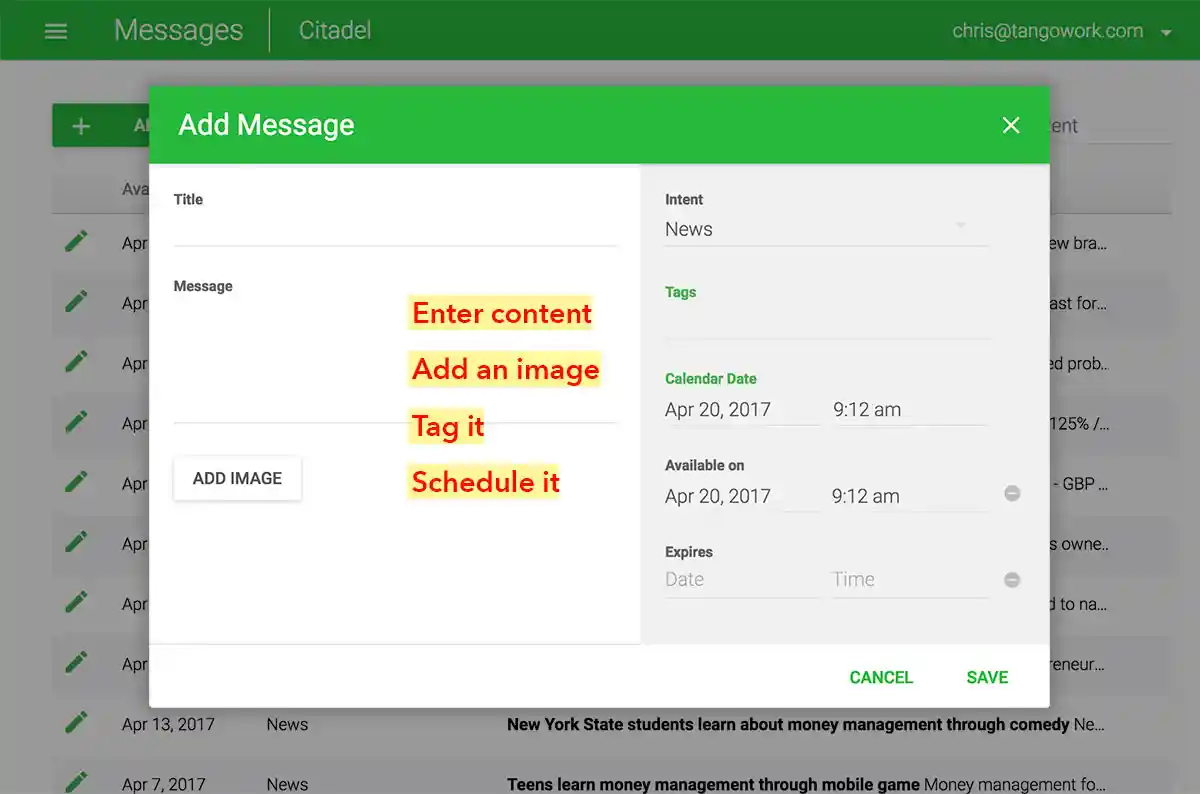
You can upload images from your computer, find them on the web, or grab them from your Facebook, Instagram, Google Drive or Dropbox accounts.

If your content is in another system, such as an intranet, you can use our simple REST API to automatically move it over.
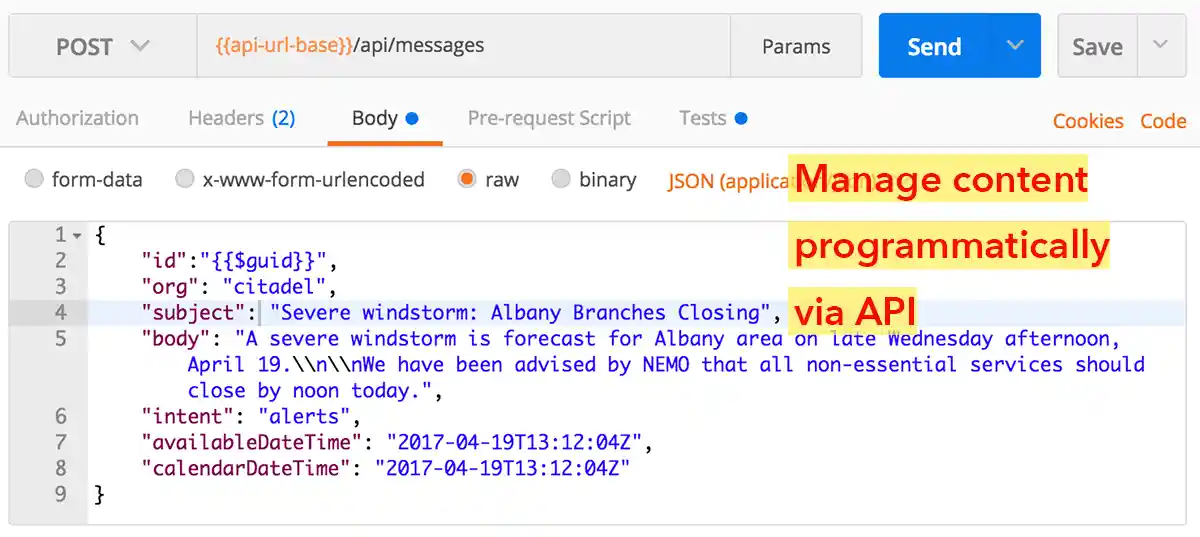
A place to manage your employees
Add your users via the simple interface.

Put those users into lists.

Alternatively, manage your users via our simple REST API.

Or synchronize them with Active Directory via our AD Connector (coming soon, powered by Auth0).

A place to send broadcasts
Assemble messages into broadcasts in the broadcasts interface.

Send broadcasts instantly, or schedule them for any point in the future.

A chatbot to receive news & alerts
The chatbot can be accessed on 10 different platforms.

Facebook Messenger supports a button-only option, which lets you skip the complexity of training the natural language processing engine.

Alternatively, you can choose to accept natural-language queries, like “show me news from last week” or “are there any weather alerts?”.

Every organization has news and alerts they need to share, both internally and externally. A chatbot like CNN’s helps you gets those news and alerts where people will see them: on their phones.
If you’d like to see a demo of a CNN-type chatbot for your organization, send me a note: chris@lightsail.tangowork.com.