How to Run a Chatbot Strategy Workshop
by Chris McGrath | Sep 15, 2016
If you’re a business communicator, you know that chatbots open up exciting new possibilities for communicating with employees. (See 10 Reasons Why Chatbots Will Save Internal Communications.)
But how do you get started?
Successful chatbot projects always start with a clear strategy. Strategy workshops are best held as half- or full-day, on-site events. But it’s not always practical to gather all the stakeholders together to a single location. How can you successfully run a remote chatbot strategy workshop?
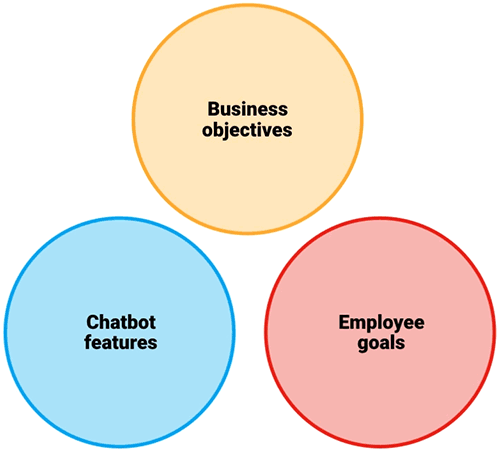
An effective chatbot strategy finds the overlap between business objectives, chatbot features, and employee goals. See Step 5 for more details.
I recommend using a combination of video conferencing and web-based activities stretched over a week or two. I’ve laid out an effective approach below. These activities lead up to two ultimate deliverables:
1. Business objectives: A prioritized list of the top 3 to 5 business objectives for the chatbot. Example: “Increase employee satisfaction by providing brief, timely, digestible news updates.”
2. User stories: A list of 7 to 15 user stories, in a who/what/why format, that describe how a user will use the chatbot. Example: “As an events coordinator, I want to easily access the event schedule from within my messaging app, so that I don’t have to waste time sitting down at my computer or logging into an app.”
Prior to the first strategy meeting, send stakeholders the results of any end user research already conducted. (Conducting end user research is a separate topic not covered here.)
Step 1: Frame the possibilities
Conduct a 90-minute video conference with chatbot stakeholders, including the executive sponsor. There are three goals of this session:
Excite the stakeholders about the possibilities of a chatbot.
Put a box around the strategy, limiting it to objectives that can be addressed by a chatbot.
Explain the strategy process.
Here's a sample agenda for this meeting:
10 min: Setup and introductions
30 min: Describe the background that led up to the project. Share the results of any end user research already conducted.
30 min: Demonstrate how other companies are using chatbots to solve problems. If you already have a technology platform selected, demonstrate it.
10 min: Ensure everyone has Post-it notes and markers. Give them 5 minutes to jot down, in silence, their answers to this question: What issues will the chatbot help solve?
10 min: Explain the next steps in the strategy process. The immediate next step is to take what they wrote down and enter it on an online form. The link should already be in their inbox.
Step 2: Invite ideas
Immediately after the workshop, give participants 24 hours to enter their ideas in an online form. Ask them two questions:
What problems will the chatbot help solve?
What opportunities does the chatbot present?
The first question concentrates on problems (the negative), and the second question concentrates on opportunities (the positive). Provide space for up to 10 ideas. See a sample ideas form using SurveyMonkey.
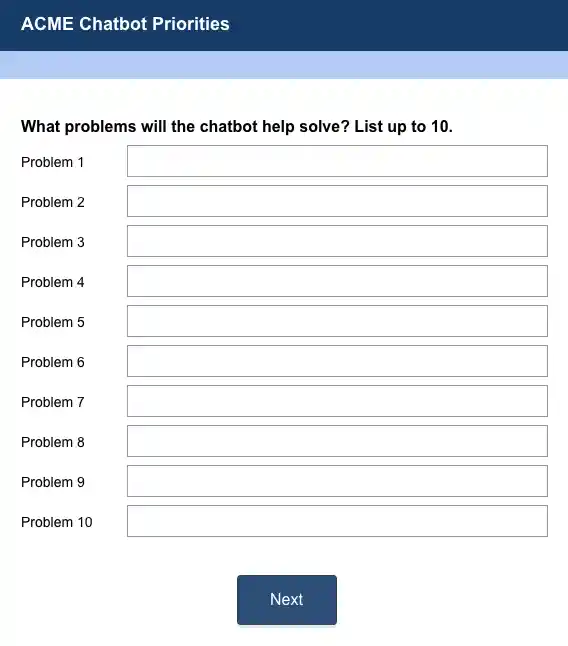
After understanding what's possible with a chatbot, stakeholders braintorm the strategic possibilities it enables. Their ideas are entered using an online form
Step 3: Rank ideas
Next, give participants 24 hours to rank the ideas by priority. Provide a list of all the ideas generated in the previous step. Don’t edit them, except for grievous spelling or punctuation errors, because we want participants to recognize their own ideas. Don’t delete duplicates, either, because we want participants to notice recurring ideas. Ask participants to sort all the ideas into 4 categories:
Top Priority
High Priority
Medium Priority
Low Priority
A slick, online way to manage this sorting is through a closed-category, randomized card sort on OptimalSort. OptimalSort also performs the data analysis for you, so you’ll know almost immediately what the top business objectives are.
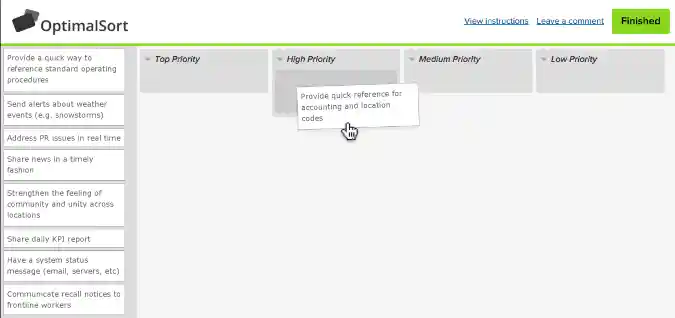
Participants rank ideas by priority. OptimalSort is a slick online way to manage this.
Step 4: Present, Approve, Plan
In a 30-minute video conference with stakeholders, present the top 5 priorities. Invite the ultimate decision-maker to confirm the results — this assures everyone that an executive-approved consensus has been reached. Then assign 5 teams of 2-3 people to consider each of the 5 priorities. Each team should be in the same physical location. If possible, select cross-functional teams of people that don’t often work together. Ask the teams to consider:
CONDITIONS: What must be true for this priority to happen?
BARRIERS: What barriers stand in the way?
MITIGATIONS: How can these barriers be removed?
Before ending the video conference portion of the meeting, tell each team how much time they have to work on their response to these questions and enter them online. See a sample planning form built using SurveyMonkey.
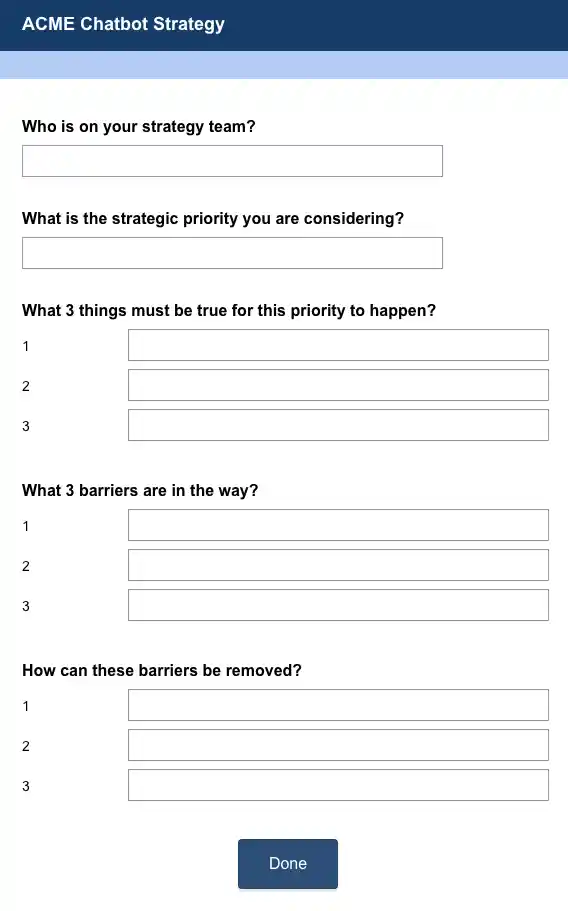
For each business objective, small teams consider what must take place in order for it to become reality. The results are entered on an online form.
Step 5: Convert to user stories
You, as the communications expert, complete this step on your own.
Analyze the input from the prioritized business objectives and the Conditions/Barriers/Mitigations. Consider what you know about employee needs and goals (conducting end user research is a separate topic not covered here). Look for the overlap between what you know chatbots can do, what the company’s objectives are, and what employees need to get done. That overlap is Fit, and it’s what will make the chatbot great. Then put it into short user stories, following a Who/What/Why format, that describe how a user will use the chatbot.
For example, perhaps you have store managers who are frustrated with how difficult it is to get a message to frontline workers. The strategy sessions revealed that a top business objective is to “avoid potential litigation / PR disasters by taking swift action on recalls.” The Conditions/Barriers/Mitigations from Step 4 indicated a need to reduce reliance on email. With all that background, an appropriate user story might look like this: “As an operations manager, I want to be able to instantly communicate a recall notice to all frontline workers, so that undue pressure isn't put on store managers to contact everyone, and so that we reduce the risk of potential litigation or a PR disaster.”
7 to 15 user stories is usually a good target. These user stories will serve as the touchstone to judge whether the final chatbot has delivered on its promise.
Use a Who/What/Why format to make meaningful user stories. These stories will serve as the touchstone to judge whether the final chatbot has delivered on its promise.
Step 6: Present and Finalize
In a 60-minute video conference with stakeholders, present the user stories. Provide relevant background from end user research and the Conditions/Barriers/Mitigations. Show how each user story clearly connects to the prioritized business objectives. Invite feedback and answer questions.
Because stakeholders were involved in the previous steps, it’s unlikely that any of the user stories will be a big surprise. So strive to get a verbal commitment from the group: “Does everyone agree that if the chatbot delivers on these user stories, it will be a success?” You might repeat this question directly to the executive sponsor — everyone needs to hear that the ultimate decision-maker is fully on-board.
When you reach consensus, the strategy phase is complete! Now the rubber meets the road: it’s time to execute the strategy.