When Your Intranet is Too Successful
by Chris McGrath | May 18, 2017

On almost every intranet project I’ve worked on over the past 20 years, a top concern of the intranet team is: “How can I get people to use it?” Countless intranets languish in the corner, irrelevant, underused or forgotten.
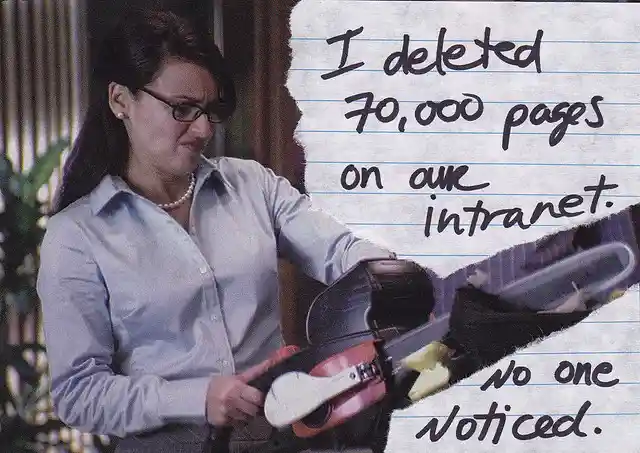
“I deleted “70,000 pages on our intranet. No one noticed.” from www.intranetsecrets.com — a project by the people at ThoughtFarmer, makers of social intranet software.
At the IntraTeam Event in Copenhagen, I listened to David Kennedy speak about the launch of Workplace by Facebook to Save the Children‘s 8000 global staff. In the first 3 days, employees created 762 groups.
762! I was impressed. I had never heard of such rapid adoption. But on further reflection, I started to wonder: is that good? Are all of those 762 groups unique? Necessary? Purposeful? Can employees really be expected to benefit from all those groups?
Then I started reading articles about the problems with Slack. The problems weren’t that people didn’t like Slack. It’s that they liked it too much. It was too good. From Samuel Hulick’s article, “Slack, I’m Breaking Up With You“: “[Slack is] splitting my attention into a thousand tiny pieces… [It’s] turning my workdays into one long Frankenmeeting.”
“You’re splitting my attention into a thousand tiny pieces… You’re turning my workdays into one long Frankenmeeting.”
Jason Fried continued the rant in his article, “Is group chat making you sweat?” After listing 17 negatives of using a group chat solution as the primary method of communication across an organization, he concluded, “I believe attention is one of your most precious resources. If something else controls my attention, that something else controls what I’m capable of.” He’s got a good point. As an intranet manager, I certainly don’t want the CEO to accuse an overused intranet of making the organization unproductive.
Now, I realize that Slack and Teams and Workplace do not bill themselves as intranet software. However, many intranet teams are currently evaluating Slack, Teams and Workplace as a potential addition to, and sometimes an outright replacement of, their current intranet platform. After thinking about the advisability of this for some time, I’m led to two conclusions.
First, as an intranet manager, I would rather have the “too much use” problem than the “not enough use” problem. I think it would be silly to seek out byzantine intranet software simply to ensure that the intranet is not too successful.
Second, if you are overseeing the deployment of one of these platforms, you need to manage it carefully from the outset so that it doesn’t get out of control. You can’t put the genie back in the bottle.
The most important step in any intranet deployment is to have a clear strategy (see my article, “How to run a remote intranet strategy workshop“). But in terms of practical, on-the-ground tips to managing a Slack or Teams or Workplace deployment:
1. Control the #general channel. This is the only channel that everyone sees, so use it sparingly. Only the comms team should be able to post to #general.
2. Control channel creation. Don’t let everyone create channels. Centralizing channel creation reduces duplication and ensures the number of channels doesn’t get out of control.
3. Control app installation. Carefully consider which apps or bots you install on Slack or Teams or Workplace. Some of them are too chatty and can overwhelm channels with useless notifications.
4. Control the purpose. Through training, coaching, and leading by example, demonstrate the purpose of your Slack / Teams / Workplace. Perhaps it’s for solving real-time customer support issues, but not for planning new product features. Perhaps it’s for monitoring system status, but not for updating project status. Whatever the purpose is, define it, communicate it, and control it.
From an end-user perspective, here are some additional tips:
1. You don’t have to install it on your phone. Seriously consider whether you want your intranet to follow you everywhere.
2. Adjust your notification settings. To keep notifications manageable, you may want to only receive notifications when you are directly @mentioned.
3. Carefully select the channels you join. Only join channels that are very relevant to your day-to-day work.
It’s exciting that some communication and collaboration software is so easy to use that we need a plan to control its success. To me, that’s a good problem to have.